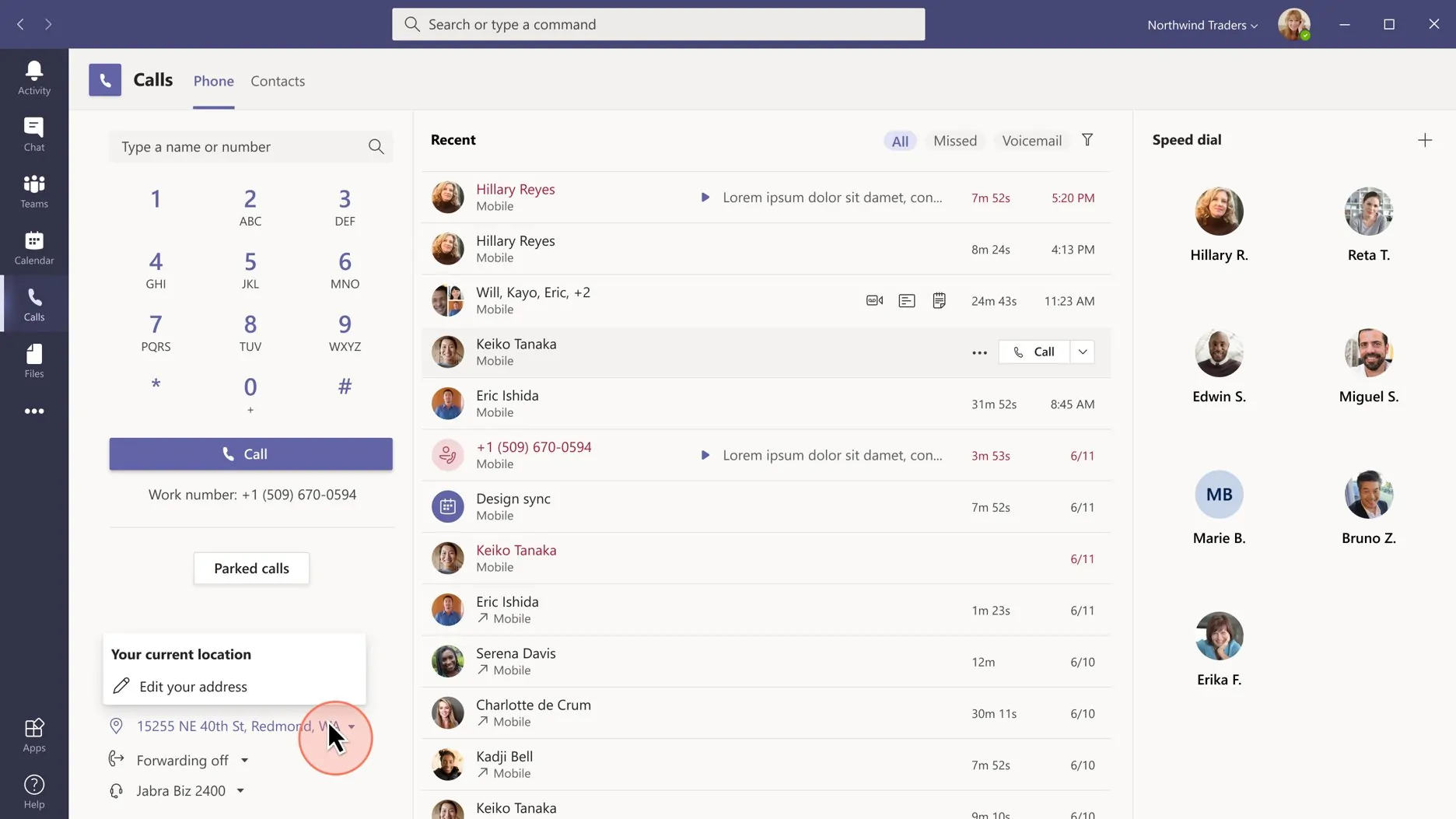Dynamic e-911 provides the ability to dynamically detect a Teams user’s location for emergency calling. Today, e-911 is available for users in admin configured locations on enterprise networks only.
With more and more Teams users working remotely, automatically obtaining the location in these scenarios is important to ensure timely emergency response.